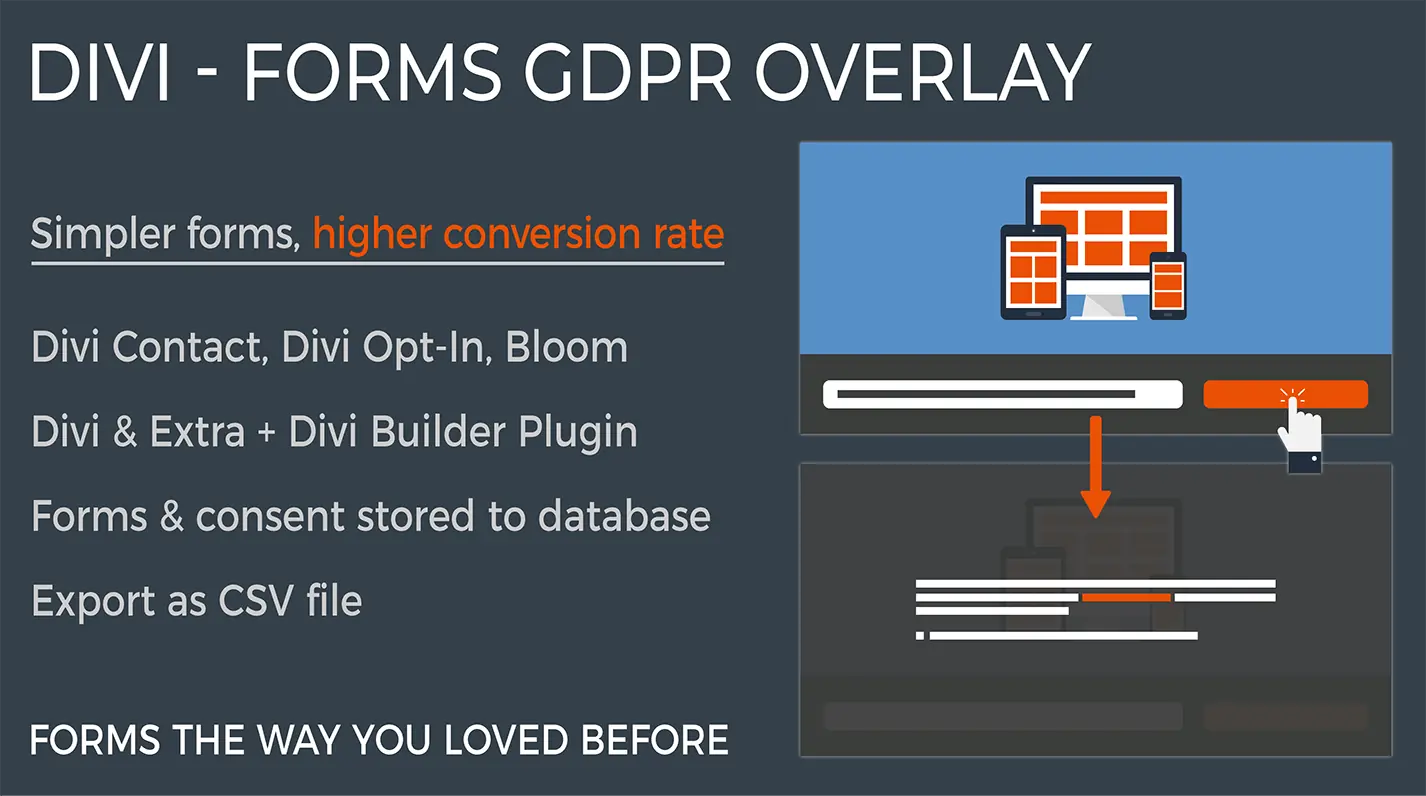FAQ – Divi Forms GDPR Overlay
“Divi - Forms GDPR Overlay” – Style your forms simple without GDPR clutter and still be compliant with GDPR
“Divi – Forms GDPR Overlay” brings back the old way of styling forms without annoying checkbox and legal text in the form itself. This is outsourced to an overlay that appears when the user clicks submit. This will make styling much easier for you and users won’t be put off by it. Observe it psychologically. The less you have to do in a form, the higher the conversation rate.
“Divi - Forms GDPR Overlay” – How it works
A user fills out the form and clicks on submit. Then the overlay opens with your GDPR text and the checkbox. Only if the checkbox is clicked, then the form is also sent.
After the checkbox was clicked, the whole form with time of consent and IP is written into the database and on the Entries page you can view it.
“Divi - Forms GDPR Overlay” – Divi Theme Options Panel Settings
The following describes what the individual settings are for and what effects this has.
Setting: Text before the Privacy Policy Name
Here you can adjust the text before the link to your privacy policy.
Setting: Privacy Policy Name
Here you can adjust the text for the link to your privacy policy.
Setting: Text after the Privacy Policy Name
Here you can adjust the text after the link to your privacy policy.
Setting: Link to the Privacy Policy
Here you can add the link to your privacy policy.
Setting: Company Name
Here you can add the name of your company.
Setting: Text next to the checkbox
Here you can adjust the consent text next to the checkbox.
Setting: Overlay Background Color
Here you can set the background color of the overlay globally.
Setting: Overlay Text Color
Here you can set the text color of the overlay globally.
Setting: Overlay Link Color
Here you can set the link color to your privacy policy of the overlay globally.
Setting: Delete entries older than (days)
Here you can set the time in days after which the entries in the database should be deleted automatically. This may be a requirement in some countries.
Setting: Check the entries
Pressing the button brings you to the overview of all entries.
Setting: Disable Forms GDPR in the frontend
This will turn off the overlay in the frontend while you are adjusting the texts or colors. Don’t forget to turn this off again, otherwise the overlays in the frontend won’t work.
Setting: Forms GDPR on Uninstall
If you turn on this setting, all data will be deleted from the database when you uninstall the plugin. This is irrevocable. If you don’t have a backup, or you haven’t saved the data before with the export of a CSV file, the data is lost.
Get your copy at the Elegant Themes Marketplace
You can get “Divi – Forms GDPR Overlay” on the Elegant Themes Marketplace. Buy it once and use it in all your projects. Get it now!
PHP Hooks
This action- and filter-hooks are available:
<?php
/**
* Do not allow direct access
*
* @since 1.0
*/
if ( ! defined( 'ABSPATH' ) ) die( 'Don\'t try to load this file directly!' );
// Copy this file into your childthemes folder /includes/ if you need to make changes to the filters
// ---> path-to-childtheme/includes/dfgo-config.php
// You should remove everything you don't need
/**
* Check for the PHP Version, minimum version 7
*
* @return bool
*
* @since 1.0
*/
add_filter( 'dfgo_check_for_php_version', function( $bool )
{
// simply deliver false if it is not to be tested
return false;
}, 10, 1 );
/**
* Check if Divi, Extra or the Divi Builder Plugin is enabled
*
* @return bool
*
* @since 1.0
*/
add_filter( 'dfgo_check_for_theme_name', function( $bool )
{
// simply deliver false if it is not to be tested
return false;
}, 10, 1 );
/**
* Change the translation locale
*
* @return bool
*
* @since 1.0
*/
add_filter( 'dfgo_translation_locale', function( $locale, $domain )
{
// $locale = get_locale(), $domain = DFGO()->domain()
return $locale;
}, 10, 2 );
/**
* Change the overlay messages and the link to the policy based o your needs
*
* @return bool
*
* @since 1.0
*/
add_filter( 'dfgo_overlay_messages', function( $array )
{
// one keys from the array is ==> 'company'
// one keys from the array is ==> 'linkHref'
// one keys from the array is ==> 'linkName'
// one keys from the array is ==> 'agree'
// one keys from the array is ==> 'linkAfter'
// one keys from the array is ==> 'linkBefore'
// Check for more infos: /divi-forms-gdpr-overlay/includes/controller/messages.php
return $array;
}, 10, 1 );
/**
* Change the values saved to the db based on your needs
*
* @return bool
*
* @since 1.0
*/
add_filter( 'dfgo_database_values_to_set', function( $array )
{
// one keys from the array is ==> 'email_address'
// one keys from the array is ==> 'consens_date'
// one keys from the array is ==> 'ip_address'
// one keys from the array is ==> 'fields'
// one keys from the array is ==> 'form'
// one keys from the array is ==> 'agent'
// Check for more infos: /divi-forms-gdpr-overlay/includes/model/entries.php
return $array;
}, 10, 1 );
/**
* Check if email is email to set the transient for Bloom and Divi Opt-In
*
* @return bool
*
* @since 1.0
*/
add_filter( 'dfgo_check_for_email_transient', function( $bool )
{
// simply deliver true if it is not to be tested
return true;
}, 10, 1 );
/**
* Change the columns displayed on the entries page
*
* @return array
*
* @since 1.0
*/
add_filter( 'dfgo_show_entries_columns', function( $array )
{
// unset($array[0]); ==> Checkbox
// unset($array[1]); ==> ID
// unset($array[2]); ==> email_address
// unset($array[3]); ==> consens_date
// unset($array[4]); ==> ip_address
// unset($array[5]); ==> fields
// unset($array[6]); ==> form
// unset($array[7]); ==> agent
return $array;
}, 10, 1 );
/**
* Change export file columns head
*
* @return array
*
* @since 1.0
*/
add_filter( 'dfgo_export_head_columns', function( $array )
{
// unset($array[0]); ==> ID
// unset($array[1]); ==> email_address
// unset($array[2]); ==> consens_date
// unset($array[3]); ==> ip_address
// unset($array[4]); ==> fields
// unset($array[5]); ==> form
// unset($array[6]); ==> agent
return $array;
}, 10, 1 );
/**
* Change export file columns body
*
* @return array
*
* @since 1.0
*/
add_filter( 'dfgo_export_body_columns', function( $array )
{
// unset($array[0]); ==> ID
// unset($array[1]); ==> email_address
// unset($array[2]); ==> consens_date
// unset($array[3]); ==> ip_address
// unset($array[4]); ==> fields
// unset($array[5]); ==> form
// unset($array[6]); ==> agent
return $array;
}, 10, 1 );
Troubleshooting
When I click the submit button on a Divi contact form, it only appears once. With the Divi Opt-In and Bloom Opt-In form it appears over and over again.
The Divi contact form is sent differently, like the other two. With the Divi contact form, you can add an additional input field on-the-fly with the GDPR Consent and it will be submitted together. This is not the case with the other two forms.
There you can’t add any data that will be submitted, so it can’t be read. Here, only when clicking on Submit the email address can be read out. Then it is sent via Ajax to the server and a transient is created.
When the form transmission arrives at the server, it is first checked whether the transient is there. Only if it is there, the entry is written into the database. Another check is not possible at the moment.
Pre-Purchase Questions DFGO
Divi is a registered trademark of Elegant Themes, Inc. This website is not affiliated with nor endorsed by Elegant Themes.